
Specially created ringtones for iPhones and iOS devices (m4r) files.
Also available, mp3 files for Android phones and devices.
↓ Scroll down for the download ↓
These are totally free! For the love of the game.

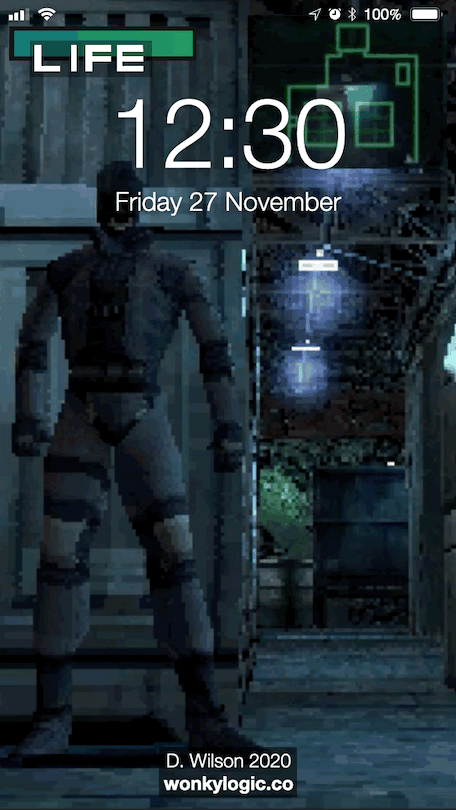
MGS Lock Screen - Alert
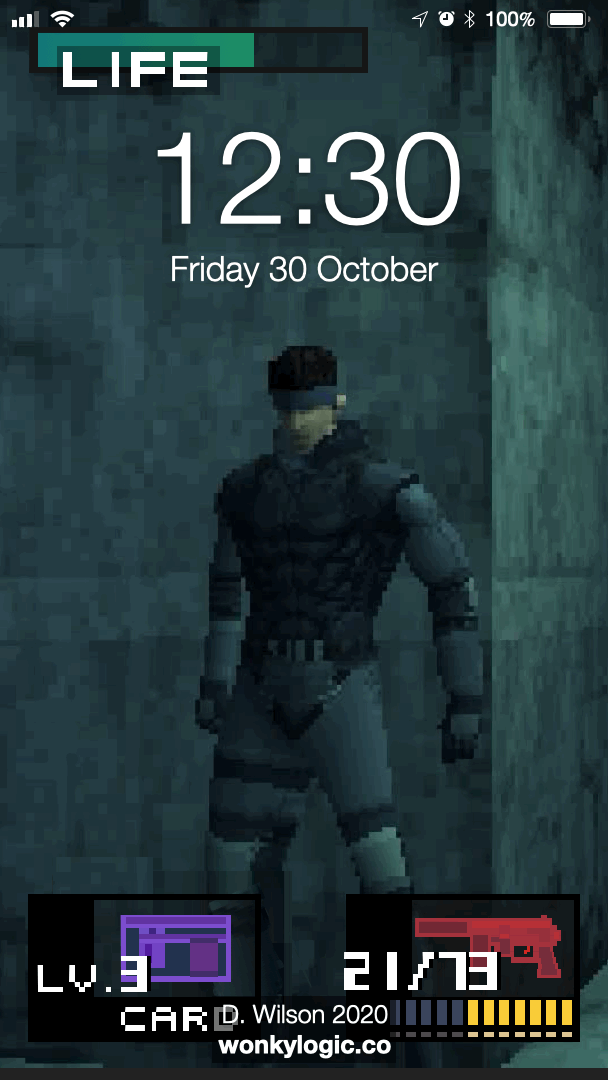
MGS - Take Ration
On the right you can see animated GIFs demonstrating the first lock screens which are now available. The final product is available for sale without the phone status items overlaid.
If you want to get your hands on a Lite version for free drop me an email here. The Lite version features a partial animation so you can get a feel for the animation on your phone. You can get this as a Live Photo (for iPhones) via iMessage or as a GIF (for Androids*) by email. I'll communicate with you by email about what you need.
*NB Android phones may require a third party app to create animated wallpapers.
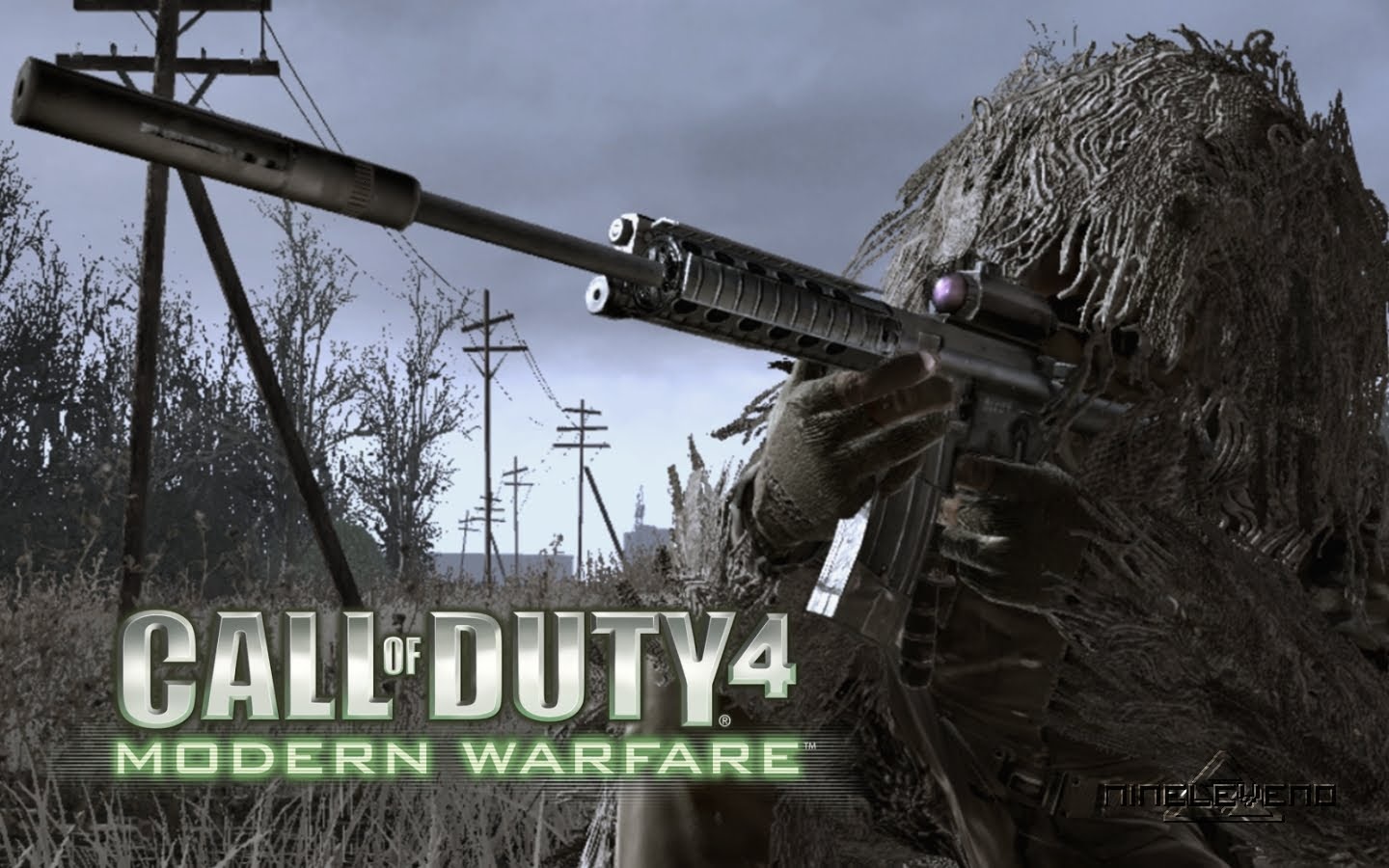
Specially created ringtones for iPhones and iOS devices (m4r) files.
These are totally free! For the love of the game.
Ringtones available by downloading the zip file below
MP3 coming soon
Included Files…
Call of Duty 4 Modern Warfare SAS - Jingle.m4r
Call of Duty 4 Modern Warfare SAS - Changing Mag.m4r
Call of Duty 4 Modern Warfare SAS - Reloading.m4r
Call of Duty 4 Modern Warfare SAS - Tango Down.m4r
Call of Duty 4 Modern Warfare SAS - About to Win.m4r
Call of Duty 4 Modern Warfare SAS - Time Almost Up.m4r
Call of Duty 4 Modern Warfare SAS - UAV Standing By.m4r
Call of Duty 4 Modern Warfare SAS - UAV Online.m4r
Call of Duty 4 Modern Warfare SAS - Mission Failed 2.m4r
Call of Duty 4 Modern Warfare SAS - Mission Accomplished.m4r
Call of Duty 4 Modern Warfare SAS - Mission Failed.m4r
Call of Duty 4 Modern Warfare SAS - Losing the Battle.m4r
Call of Duty 4 Modern Warfare SAS - Taken the Lead.m4r
Call of Duty 4 Modern Warfare SAS - Finish Mission.m4r
Call of Duty 4 Modern Warfare SAS - Friendly Chopper on Standby.m4r
Call of Duty 4 Modern Warfare SAS - Friendly Chopper on Way.m4r
Call of Duty 4 Modern Warfare SAS - Enemy UAV.m4r
Call of Duty 4 Modern Warfare SAS - Enemy Helicopter.m4r
Call of Duty 4 Modern Warfare SAS - Enemy Airstrike.m4r
Call of Duty 4 Modern Warfare SAS - Let's Do This.m4r
Call of Duty 4 Modern Warfare SAS - Airstrike.m4r